A Powerful Way to Locate Your Bike Apple Find My and 4iiii Innovations
Posted by Andrew Davidson on May 13, 2025
If you asked a cyclist what comes to mind when they think of a “power meter”, you’d likely get a variety of answers along the lines of, “watts”, “cadence”, “pedalling efficiency”, “training zones”, “normalized power”, “FTP”, “TSS”… all of which are correct associations. At 4iiii, we added another significant descriptor to the list, proudly and uniquely attributed to our power meters: “Apple Find My”. In 2023, we announced our partnership with Apple and the integration of their well-established tracking technology into our PRECISION 3+ Powermeter. Our latest blog explores the benefits, functionality, setup, as well as its parallels to using Apple AirTags for luggage tracking.

Whether you’re travelling with your bikes for competition or leisure, being able to track their whereabouts offers great peace of mind.
Apple Find My and 4iiii Power Meters
Gone are the days of needing to stow an AirTag in your bike bag before you kiss it farewell at the oversized luggage intake at the airport. With our integration of Apple’s Find My network into our power meters, we offer users a new way to track and locate their cycling equipment. This integration leverages Apple’s global network of devices, allowing users to pinpoint their power meter’s location using the Find My app on their Apple devices.
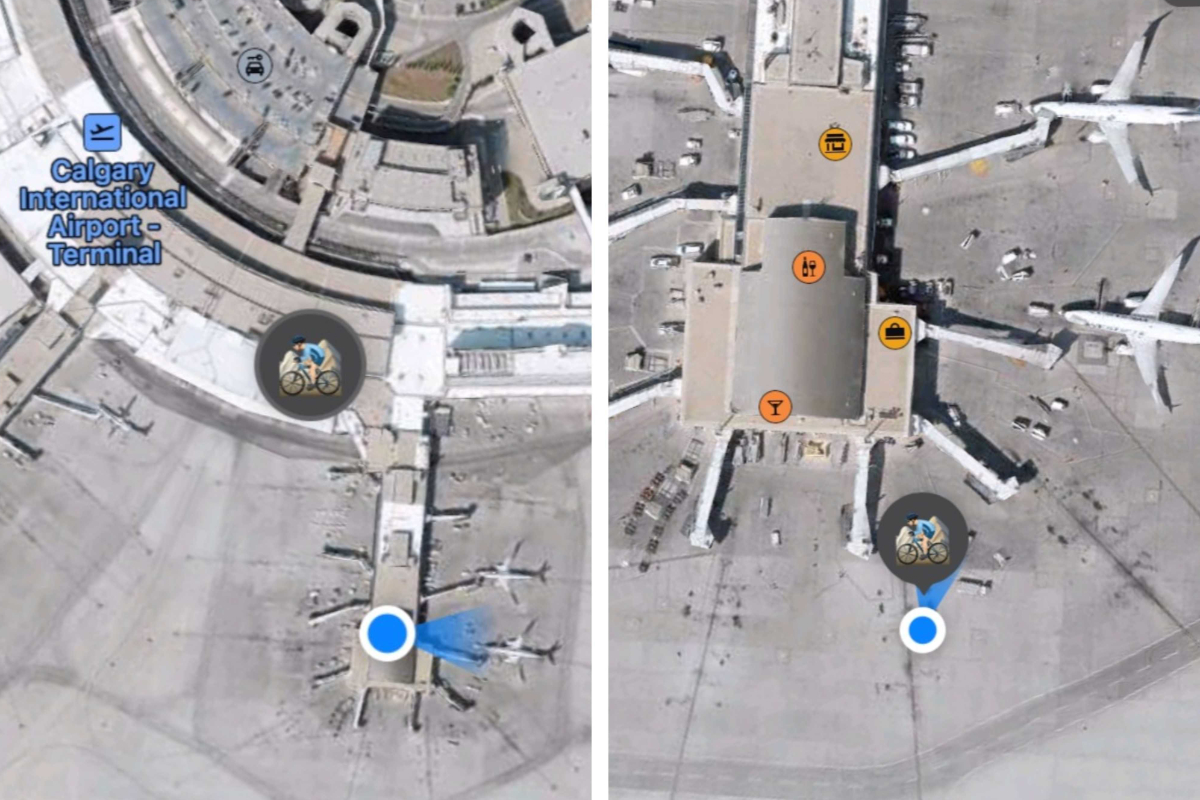
Screenshots from 4iiii employee, Mac Potter, on a recent flight with his 4iiii/Apple Find My equipped bike. The photo on the left shows Mac (blue dot) waiting to board the plane and his bike (cyclist icon) still in the airport, the photo on the right shows Mac and his bike reunited on the plane successfully!.
The Apple Find My network — made up of hundreds of millions of Apple devices — provides an easy, secure way to locate compatible personal items using the Find My app on iPhone, iPad, Mac, or using the Find Items app on Apple Watch. Find My requires iOS 14.5, iPad OS 14.5, Mac OS Big Sur 11.1, and watchOS 8.0 or later. The Find My network accessory program enables third-party companies to build finding capabilities into their products, letting users access Apple’s Find My app to locate and keep track of important items, like the 4iiii PRECISION 3+ power meter, even when they’re not nearby. The Find My network is anonymous and uses advanced encryption, meaning that no one else – not even Apple or 4iiii – can view the location of your items.
Benefits of Find My Integration
Tracking
Users can track their bike’s location, or more specifically, the power meter, which can be helpful for finding a misplaced bicycle.
Ease of Use
The integration uses the existing Find My app, which many Apple users are already familiar with, making it simple to set up and use.
How It Works
The 4iiii power meters equipped with Find My transmit a Bluetooth signal that can be detected by nearby Apple devices. These devices then anonymously relay the location of the power meter to Apple’s servers, which the owner can view in the Find My app.
Setup
The Apple Find My network provides an easy, secure way to locate your power meter on a map using the Find My app on your iPhone, iPad, iPod touch, or Mac. Simply pair your compatible product with the Apple Find My app to view it right alongside your Apple devices. The Find My network is encrypted and anonymous, so no one else, not even Apple or the maker of your item, can view its location.
-
Enter PRECISION 3+ Non-Drive Side Pod Into Find My Pairing Mode Do this by removing and replacing the battery three times (x3). (Refer to section 6.2 Non-Drive-Side Power Meter battery installation) The pod will then start flashing blue. The pod will remain in this mode for 10 minutes or until the setup is complete. Tip: If it does not start blinking, the pod is already set up in Find My.
-
Open the Apple Find My app on your iPhone, iPad, iPod touch, or Mac and tap on ‘Items’ in the bottom banner.
-
Tap on ‘Add Item’ or the ‘+’. This screen changes depending on if you have another device already connected to the Apple Find My app or not.
-
Then tap on ‘Other Supported Item’ or ‘Add Other Item.’ Again, this screen depends on whether you already have another device connected.
-
The Apple Find My app will then search for nearby devices You should see 4iiii PRECISION 3+ Powermeter popup, click ‘connect’. Tip: If you have paired your device before this may not pop up - simply reboot your iPhone to clear the cache and try again.
-
Next, simply give your power meter a name and emoji and you are all set up!
Limitations
-
Please note that your PRECISION 3+ Powermeter pod will not start sending its location until it has been out of use for 4 minutes. Any movement of the pod will trigger the gyroscope and switch the pod back from Find My mode to power meter mode.
-
The feature only tracks the power meter itself, so if the power meter is removed, the tracking will be lost.
-
The Find My feature relies on the presence of nearby Apple devices to relay the location. In remote areas, tracking may be less reliable.
Models with Find My
Both PRECISION 3+ and PRECISION 3+ PRO models come with Apple Find My technology. You can find out more about them here.



